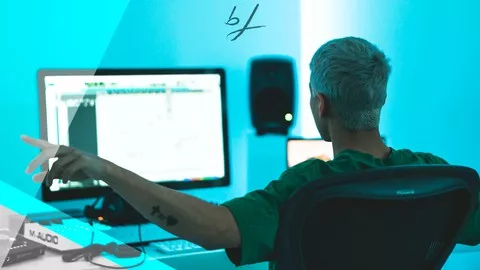Complete Electronic Music Production For Edm Music Producers TUTORIAL
EDM: Learn professional electronic music production techniques from an expert electronic music producer – produce EDM!
What you’ll learn:
- Compose and arrange a professional-sounding EDM track
- Set up a project for optimal workflow and flawless composition
- Create all elements of EDM including drum patterns, chord patterns, and bass-lines
- Principal synthesis and synthesiser techniques (ADSR, LFO, Modulation, etc.)
- Vocal Processing: Doubling, Vocoders, Formant Shifting
- Arrangement Tips and Secrets to take EDM tracks to the next level
- Advanced mixing and mastering techniques to get your track signed by labels (phase cancellation, EQ, Compression, etc.)
- The Intensity Graph Concept for EDM production
- The Hidden Truth with Compression for EDM
Requirements:
- Have FL Studio, OR the ability to use another DAW (Digital Audio Workstation)
- Minimal music theory (understand beats & bars, very basic chords & scales)
- A desire to produce professional EDM tracks
Description
Whether you’re a beginner, intermediate, or an expert producer, this course will teach you fresh and new techniques to take your EDM productions to the next level. After all, we’re never truly finished learning – there’s always something around the corner that we never saw coming! What will you gain from completing the courseUnderstand how EDM is structured, and the musical principles its based upon (binary phrasing, energy, etc.) Effectively structure and arrange a track for optimal flowSet up your project for good workflow Optimise your DAW’s buffer length/size and set the correct sample rate for your projectBe aware of swing time and how it can benefit your productionshow to properly choose layers and build full and fat drum patterns, chord patterns, Leads, vocals, etc. Be able to use automation and panning to create interest for the listenerTune audio to the correct key of your trackManipulate sounds by means of time stretching, formant shifting, vocoding, etc. Tweak and design your own synthesiser sounds using ADSR, Filters, VCO, LFO, etc.Create full and professional transitions that don’t disrupt the flow Be aware of driving elements and intensity line graphsHow to prepare your project for a full mixdownMix an EDM track using EQ, Compression, Saturation, etc.Use plugins to achieve stereo width and depthSidechain elements to each other, including effectsLocate and correct phase issues in your trackAccess to an exclusive Facebook group of fellow students. Receive feedback, engaging discussions, and more!Master your track to the correct LUFS levels for streaming sites such as Spotify, YouTube, Deezer, etc.Additional Content:How to correctly hunt for labels and send your demos Various PDFs and links to additional reading/study3 intensive projects so I can see how well you understand the material, and give you feedback to improve your productions I share everything I know with youEverything I teach you in this course has taken me years to learn. You’re gaining 10+ years of music production knowledge in one complete course. The music industry is an extremely closed and competitive one. I don’t think that’s fair. If more producers were aware of the production secrets behind professional tracks, we’d have a lot more talented musicians in the EDM community! What’s in it for me?Personally, I dislike the competitive community that music producers find themselves in. I want to share my knowledge with other producers so that they may grow, learn, and teach me new techniques as well. I also have a passion for teaching, and whenever I see a student succeed with something, it gives me a great feeling – like an addiction! Requirements:You will need to have a DAW (FL Studio, Ableton, GarageBand) and an ability to use the software to practice the techniques I teach you. You will also need to have a very basic understanding of music theory. Throughout the course, we are tuning our samples and composing chord patterns, which involves knowing the difference between major and minor, and also how notes relate to each other on the scale. For example, ‘G’ is the 5th note of the ‘C’ chord. So if you’re ready to learn professional electronic music production, theory, composition, mixing, and mastering, buy the course and take your skills to the next level. There is a 30-day money back guarantee, so if you dislike the course, you can receive a full refund. There really is nothing to lose!
Overview
Section 1: Introduction & Course Overview
Lecture 1 Introduction & Course Overview
Section 2: Structure & Project Set-up
Lecture 2 Characteristics of EDM
Lecture 3 Breaking Down EDM Structure (Part 1)
Lecture 4 Breaking Down EDM Structure (Part 2)
Lecture 5 Setting Up Your Project
Lecture 6 Optimising Your DAW
Section 3: Building Drums
Lecture 7 Using Swing
Lecture 8 Main Elements of EDM Drums
Lecture 9 Finding Suitable Drum Samples
Lecture 10 Constructing a Drum Pattern
Lecture 11 Using Panning
Lecture 12 Automating Parameters
Lecture 13 Tuning Drum Samples
Lecture 14 Manipulating Drum Samples
Section 4: Building Chords
Lecture 15 Constructing Chord Patterns
Lecture 16 Choosing Instruments for Chords
Section 5: Making & Modifying Synthesisers
Lecture 17 Introduction to This Section
Lecture 18 Synthesiser Components
Lecture 19 Tweaking Synthesisers
Lecture 20 Making Your Own Synth Sounds
Section 6: Building Bass
Lecture 21 Main Elements of EDM Bass
Lecture 22 Constructing a Bass Pattern
Lecture 23 Choosing Bass Sounds
Lecture 24 Making Bass Sounds
Section 7: Building Leads
Lecture 25 Main Elements of EDM Leads
Lecture 26 Constructing Lead Patterns
Lecture 27 Choosing Lead Sounds
Lecture 28 Making Lead Sounds
Section 8: Building Pads & Strings
Lecture 29 Pads vs. Strings
Lecture 30 Choosing Pad Sounds
Lecture 31 Making Pad Sounds
Lecture 32 Choosing String Instruments
Lecture 33 Synthesised Strings
Section 9: Using Loops
Lecture 34 Internal vs. External Loops
Lecture 35 Using External Loops
Lecture 36 Adding Variation to Internal Loops
Section 10: Effects for EDM
Lecture 37 Main Elements of EDM Effects
Lecture 38 Choosing Effects
Lecture 39 Making Effects
Section 11: Vocals
Lecture 40 Introduction to Vocals for EDM
Lecture 41 Vocal Phrases
Lecture 42 Vocal Hooks
Lecture 43 Vocal Loops
Lecture 44 Vocal Chops
Lecture 45 Sampled Vocals
Section 12: Manipulating Vocals
Lecture 46 Introduction to This Section
Lecture 47 Formant Shifting
Lecture 48 Vocoders
Lecture 49 Vocal Doubling
Lecture 50 Vocal Layers
Section 13: Points of Note
Lecture 51 Points of Note
Section 14: Transitions
Lecture 52 Transitions in EDM
Lecture 53 The Easiest Transition
Lecture 54 Drum Fills
Lecture 55 Vocal Shouts
Lecture 56 Instrumental Transitions
Lecture 57 Silence as a Transition
Lecture 58 The Big Hit
Lecture 59 Effect Transitions
Lecture 60 A Combonation Transition
Section 15: Filler Elements & Extra
Lecture 61 Using Filler & Extra
Lecture 62 External Loops as Filler & Extra
Lecture 63 Tone & Drop Blasters
Lecture 64 Synths as Filler & Extra
Lecture 65 Effects as Filler & Extra
Lecture 66 The Reverb Swell
Section 16: PROJECT 1 – Mini Track
Lecture 67 The Mini Project
Section 17: Arrangement Tips for Professional Sound
Lecture 68 Introduction to Arrangement
Lecture 69 Driving Elements
Lecture 70 The Intensity Line Graph
Lecture 71 Forming the Main Idea
Lecture 72 Where to Start
Section 18: Preparing for Mixdown
Lecture 73 Preparing for Mixdown
Section 19: Before we Begin the Mixing Section
Lecture 74 Introduction to Mixing
Section 20: Equalisation
Lecture 75 EQ for Mixing
Lecture 76 How to Use EQ
Lecture 77 The Presence Zone
Lecture 78 EQ for Instruments (Part 1)
Lecture 79 EQ for Instruments (Part 2)
Lecture 80 EQ for Bass
Lecture 81 EQ for Drums
Lecture 82 EQ for Vocals
Lecture 83 Using EQ for Effect
Lecture 84 Mid/Side EQ
Section 21: Compression & Limiting
Lecture 85 Compression for Mixing
Lecture 86 Determining When to use Compression
Lecture 87 How to use Compression
Lecture 88 Compression for Instruments
Lecture 89 Compression for Bass
Lecture 90 Compression for Drums
Lecture 91 Compression for Vocals
Lecture 92 Glue Compression (Bus Compression)
Lecture 93 Multiband Compression
Lecture 94 Limiters
Lecture 95 The Misconstrued Truth with Compression for EDM
Section 22: Saturation
Lecture 96 Saturation for Mixing
Lecture 97 How to use Saturation
Lecture 98 Saturation for Instruments
Lecture 99 Saturation for Bass
Lecture 100 Saturation for Drums
Lecture 101 Saturation for Vocals
Section 23: Reverb
Lecture 102 Reverb for Mixing
Lecture 103 How to use Reverb
Section 24: Delay
Lecture 104 Delay for MIxing
Lecture 105 How to use Delay
Lecture 106 Slapback Delay
Lecture 107 Adding Effects to Delays
Section 25: Stereo Imaging
Lecture 108 Stereo Imaging for Mixing
Lecture 109 Using Panning for Wide Mixes
Lecture 110 Using the Haas Effect (Precedence Effect)
Lecture 111 Microshifting
Lecture 112 Using Reverb/Delay for Depth
Lecture 113 Using Stereo Enhancing Plugins
Lecture 114 Stereo Imaging for Low Frequencies
Section 26: Phase
Lecture 115 Phase for Mixing
Lecture 116 Locating & Correcting Phase Issues
Lecture 117 Phase Issues: Follow-Up
Section 27: Sidechaining
Lecture 118 Using Sidechain for Mixing
Lecture 119 Using Sidechain Compression for Volume Control
Lecture 120 Using Sidechain Compression for Effect Control
Lecture 121 Using Sidechain Compression for Ducking
Lecture 122 Peak Controlling (Other DAWs Can Mimic This – See PDF)
Section 28: Extra Effects
Lecture 123 Extra Effects for Mixing
Lecture 124 Phasers
Lecture 125 Flangers
Lecture 126 Chorus
Lecture 127 Filters
Section 29: Mixing Technique
Lecture 128 Using the Mixer for Stereo Separation (FL Studio Only)
Lecture 129 How to Mix Fader Levels
Section 30: PROJECT 2 – Mixing Project
Lecture 130 Mixing Project
Section 31: Essential Mastering
Lecture 131 Introduction to Essential Mastering
Lecture 132 EQ for Mastering
Lecture 133 Compression for Mastering
Lecture 134 Stereo Enhancers for Mastering
Lecture 135 Limiters for Mastering
Lecture 136 Checking the Track’s Levels
Lecture 137 Rendering The Final Track
Section 32: PROJECT 3 – The Big Project
Lecture 138 The Big Project
Section 33: Wrap Up
Lecture 139 The Valediction
Section 34: Extra Tip!
Lecture 140 Sending your Tracks to Record Labels
Beginner producers who want to get a professional sound quickly,Intermediate/Expert producers who can’t figure out what their tracks are missing,Expert producers looking for fresh tips and techniques